Welcome to the Laravel 8 Rest API tutorial! In this guide, I will walk you through the comprehensive steps on crafting an API using Laravel.
Laravel 8 Rest API proves invaluable when developing for mobile applications. Constructing an API with Laravel is a seamless process, thanks to the framework’s user-friendly approach.
Throughout this tutorial, we will delve into the creation of a Rest API in Laravel 8. Let’s initiate the procedure for building your API with Laravel.
composer create-project laravel/laravel:^8.0 Laravel
For the Laravel 8 REST API, first, you need to install Laravel 8 with the help of the following command
The next step to creating Laravel API is database configuration. For that, add the following lines in the .env file
DB_CONNECTION=mysql DB_HOST=127.0.0.1 DB_PORT=3306 DB_DATABASE=here your database name DB_USERNAME=here database username DB_PASSWORD=here database password
The next step to make API in Laravel is to create a table. For that, use the below command
php artisan make:migration create_blogs_table
Now open the migration file and add the code given below
<?php
use Illuminate\Database\Migrations\Migration;
use Illuminate\Database\Schema\Blueprint;
use Illuminate\Support\Facades\Schema;
class CreateBlogsTable extends Migration
{
/**
* Run the migrations.
*
* @return void
*/
public function up()
{
Schema::create('blogs', function (Blueprint $table) {
$table->id();
$table->string('title', 255)->nullable();
$table->text('body')->nullable();
$table->timestamps();
});
}
/**
* Reverse the migrations.
*
* @return void
*/
public function down()
{
Schema::dropIfExists('blogs');
}
}
Now you have to run migration using the below command
php artisan migrate
For Laravel Rest API, next, we need to add a resource route for the blog crud application.
So open your “routes/api.php” file and add the following route.
use App\Http\Controllers\BlogController;Route::resource('blogs', BlogController::class);
To create Rest API Laravel 8, now add controller and model with the help og following command
php artisan make:controller BlogController --resource –model=Blog
After the above command, you will find a new file in the below path
“app/Http/Controllers/BlogController.php”
In this controller will create seven methods by default as given below:
index()create()store()show()edit()update()destroy()Now go to the path: app/Http/Controllers/BlogController.php
And update the code as follows
<?php
namespace App\Http\Controllers;
use App\Models\Blog;
use Illuminate\Http\Request;
class BlogController extends Controller
{
/**
* Display a listing of the resource.
*
* @return \Illuminate\Http\Response
*/
public function index()
{
$blogs = Blog::latest()->paginate(10);
return [
"status" => 1,
"data" => $blogs
];
}
/**
* Show the form for creating a new resource.
*
* @return \Illuminate\Http\Response
*/
public function create()
{
//
}
/**
* Store a newly created resource in storage.
*
* @param \Illuminate\Http\Request $request
* @return \Illuminate\Http\Response
*/
public function store(Request $request)
{
$request->validate([
'title' => 'required',
'body' => 'required',
]);
$blog = Blog::create($request->all());
return [
"status" => 1,
"data" => $blog
];
}
/**
* Display the specified resource.
*
* @param \App\Models\Blog $blog
* @return \Illuminate\Http\Response
*/
public function show(Blog $blog)
{
return [
"status" => 1,
"data" =>$blog
];
}
/**
* Show the form for editing the specified resource.
*
* @param \App\Models\Blog $blog
* @return \Illuminate\Http\Response
*/
public function edit(Blog $blog)
{
//
}
/**
* Update the specified resource in storage.
*
* @param \Illuminate\Http\Request $request
* @param \App\Models\Blog $blog
* @return \Illuminate\Http\Response
*/
public function update(Request $request, Blog $blog)
{
$request->validate([
'title' => 'required',
'body' => 'required',
]);
$blog->update($request->all());
return [
"status" => 1,
"data" => $blog,
"msg" => "Blog updated successfully"
];
}
/**
* Remove the specified resource from storage.
*
* @param \App\Models\Blog $blog
* @return \Illuminate\Http\Response
*/
public function destroy(Blog $blog)
{
$blog->delete();
return [
"status" => 1,
"data" => $blog,
"msg" => "Blog deleted successfully"
];
}
}
Now the final step in Laravel 8 Rest API tutorial, you need to run the CRUD application using this command
php artisan serve
You have successfully created Laravel Rest API. Now you can open the below URL on Postman:
url: http://127.0.0.1:8000/api/blogs
method: POST
data: { title: “Title”, body: “Body here..” }
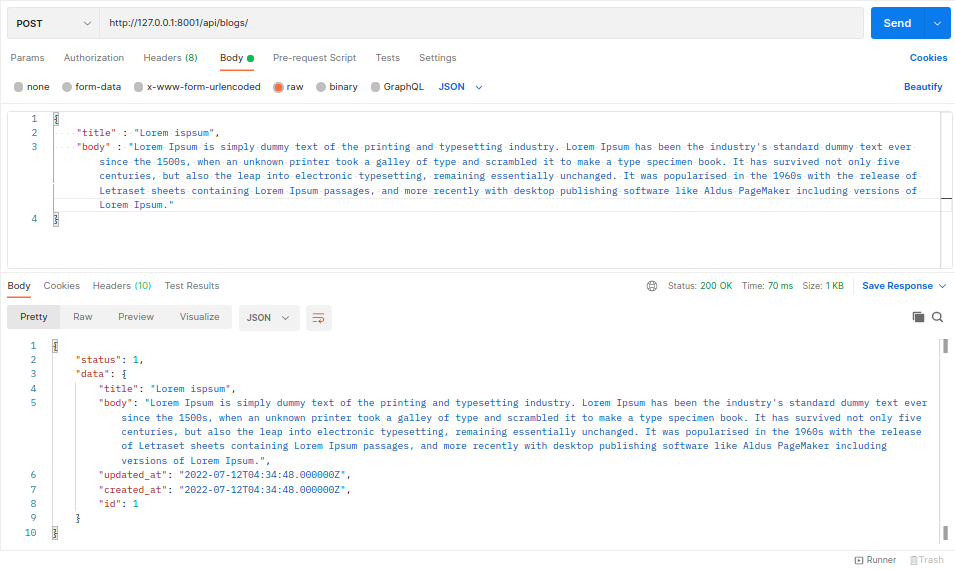
url: http://127.0.0.1:8000/api/blogs/{id}
method: PUT/PATCH
data: { title: “Update Title”, body: “Update Body here..” }
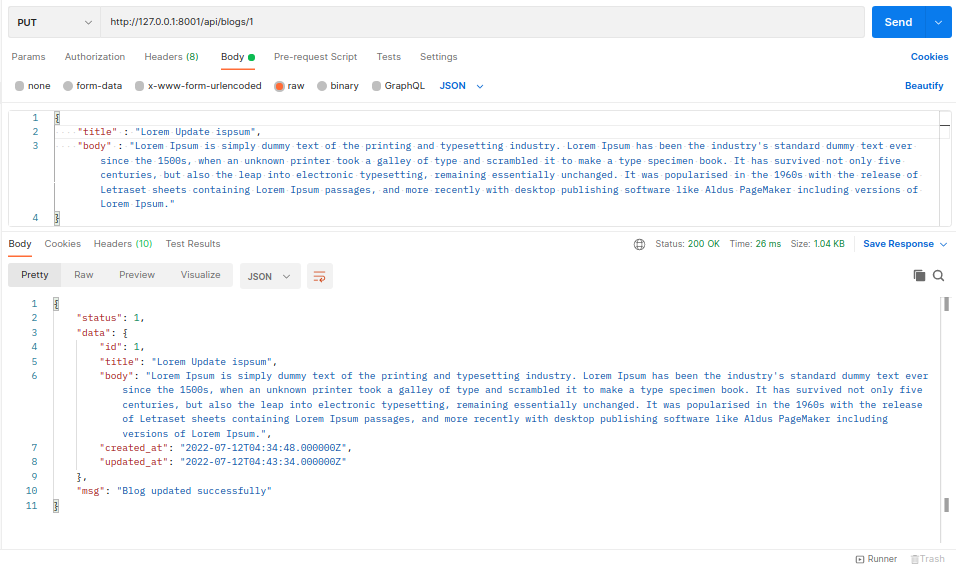
url: http://127.0.0.1:8000/api/blogs/
method: GET

url: http://127.0.0.1:8000/api/blogs/{id}
method: GET
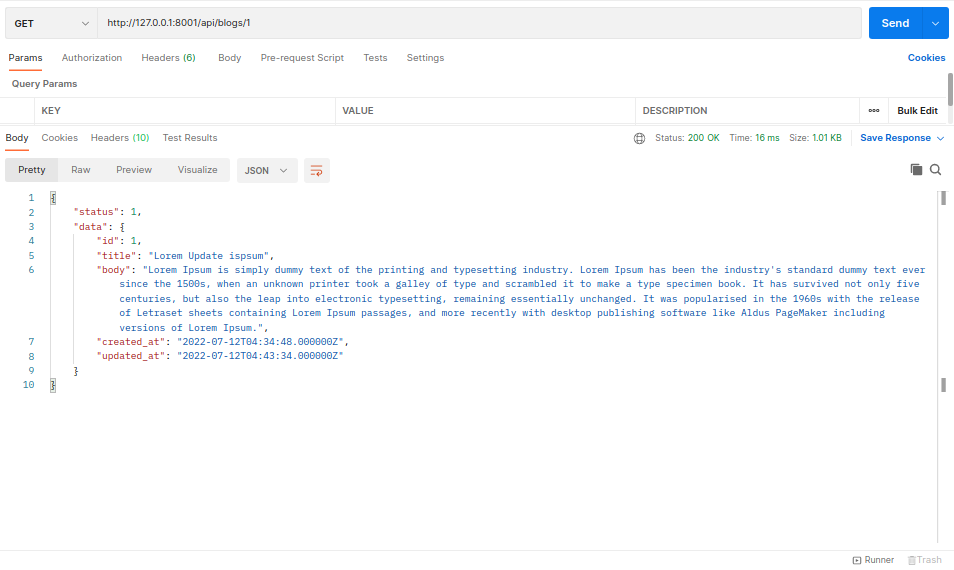
url: http://127.0.0.1:8000/api/blogs/{id}
method: DELETE
